
Halloween Website Ideas To Increase your Conversions In 2024
Are your Halloween website ideas outdated? We got your (hunch)back! In this guide, we’ll dive into Halloween-specific tips for your customer communications, enriched with website design inspiration and real-life examples!
According to recent stats by the National Retail Federation, 69% of Americans planned to celebrate Halloween, and the estimated spending per person was $100.45. Undoubtedly, this holiday remains highly relevant, with people looking forward to wearing spooktacular Halloween costumes and buying some candy for those who dare to ask – Trick or Treat?
So if you have an eCommerce store, introduce a Halloween theme to your web design to attract customers with the scariest online experiences. Plus, we’ll share some best practices to help you seamlessly integrate Halloween design and marketing ideas across channels.
Let’s get this Halloween party started!
1. Add A Nice Spooky Logo
Let’s start with the trademark of your brand – your logo! First, dare to give it a more spooky twist by including spider webs, witch hats, or a creepy pumpkin – whatever suits your style.
Look at this example by Starbucks. They also turned their brand name into a wicked one for the season. Smart right?

2. Pick A Halloween Font
Starbucks used a unique Halloween font to alter the name of its logo. You can do the same for your logo and taglines inside your website to give them a Halloween look. Your website visitors will love it.
Believe it or not, there are multiple spooky fonts to choose from. Just find what matches your branding style the most. Here are two of our favorite from Dafont.com:
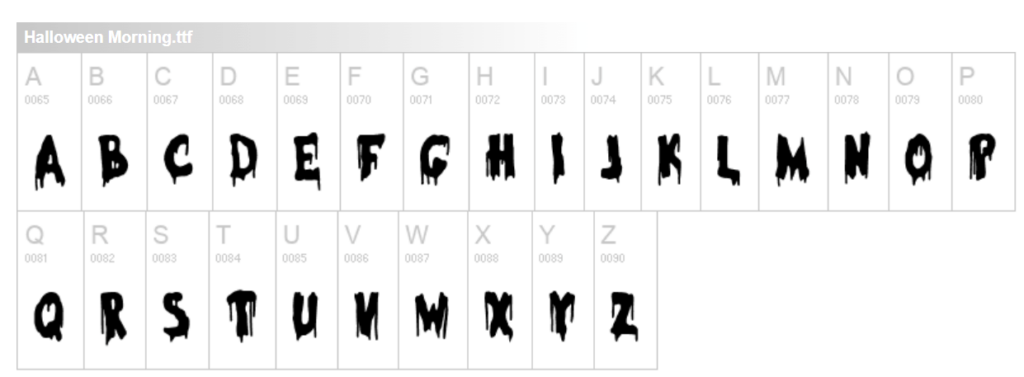
3. Mix Halloween Colors & Assets With Your Brand ID
‘Tis the time to pick out the perfect shade of orange and mix in black and grey elements across your Halloween communications. While this color combo is a semantic representation of this holiday season, don’t let that get into your brand color palette.
For example, check out how Dresslily pulled it off organically on their homepage:

4. Woo Them With Your Website
Your website interface is one of the most characteristic brand assets you have – which is why, now and then, it could use some undusting.
Or maybe dusting? Leave a spider web at the corners, or have a spider peeking out! Maybe both. For a maximum look, you could try animated webs, spiders, roaming ghosts, AND zombie hands, all in one.
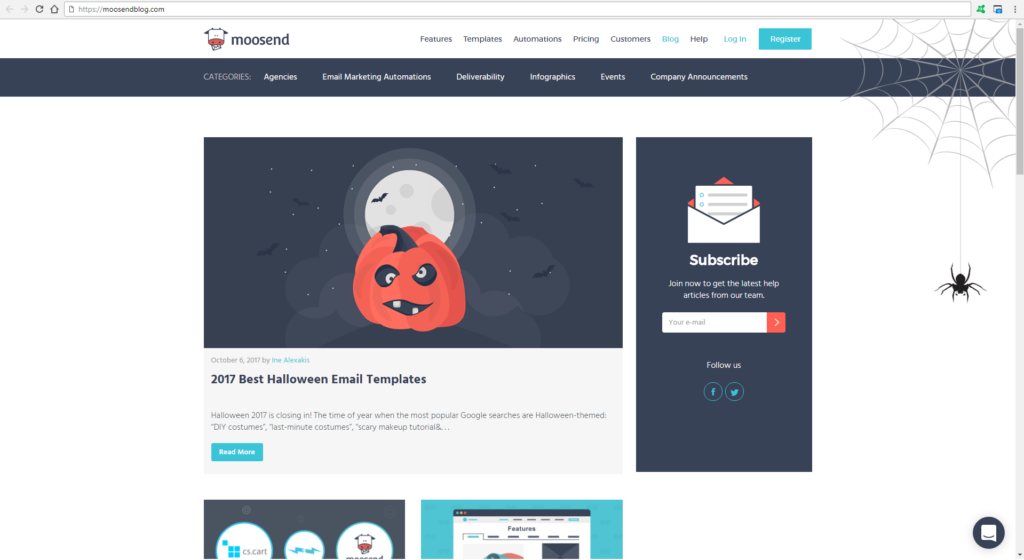
Fancy this idea? You can bring it over to your site here! Make sure you check out the animated preview!
5. Pick A Boo-tiful Website Background
What about the background? It takes a few seconds to stir things up! On WordPress, go to your dashboard, Appearance > Themes, and choose or upload your seasonal background. As for the matching colors, most WordPress themes allow for color palette updates (click Appearance > Customize).

Are you using a different CMS platform? Don’t sweat it – Google background images, adding the Halloween keywords and your blog host.
6. Build Consistent Sign-Up Forms & Landing Pages
Consistency matters in branding and marketing, so it’s best to give your subscription forms and landing pages a similar Halloween-themed look. Otherwise, this may confuse readers and cause unexpected bounces for minor reasons.
Here’s an amazing landing page example about a Halloween sale:
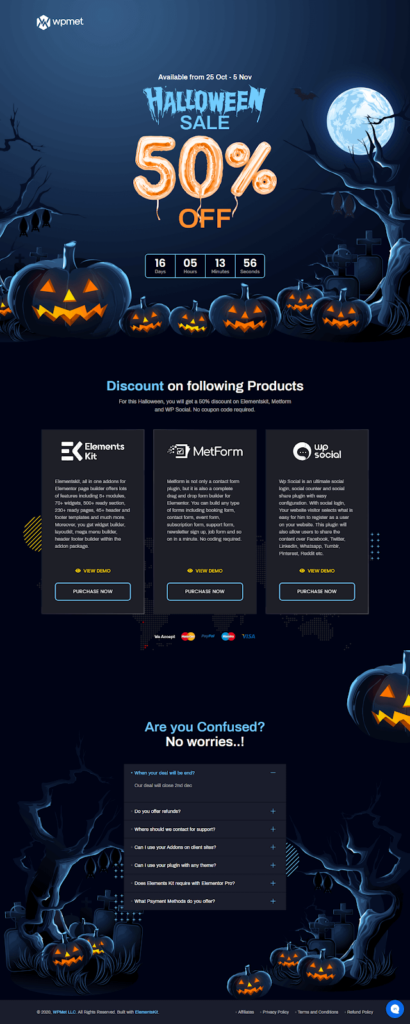
Plus, this way, you’ll extend the fun. So don’t hesitate to add pumpkin carvings and witches on your sign-up forms to get those conversions going!
Want to create spooktacular signup forms and landing pages in simple steps? Sign up for a Moosend account, jump on our editor, and make evil magic happen.

Use the code SPOOKY25 at the checkout and get 25% off your first month!
7. Place Horrific Exit-Intent Popups
You should also place horrific exit-intent popup boxes with a nice creepy touch. This is an excellent and discreet idea for your Halloween website that will make a big difference for your visitors.

And, of course, it can massively impact your business, as well, if you offer customers an incentive that counts! They’ll stay longer on your website, and this extensive interaction can become a blessing for your brand – even through these dark times!
8. Start Dedicated Halloween Promotions
To create the best Halloween experience for your customers, announce a special holiday offer, a Halloween gift, or a giveaway to delight them more. This is even more special for small businesses selling relevant products such as Halloween decorations or spooky gifts.
Once you decide the type of incentive you want to give buyers, you can send a Halloween email campaign to drive traffic to your website. Remember to add a wicked subject line so that open and conversion rates hit the roof.
9. Create Catchy Calls-To-Action
Imagine you initiated your Halloween sales with a temporary incentive during the celebrations. This is an excellent move for retailers to boost ROI this holiday season and bring more customers to your “haunted house” – aka your online store.
To motivate buyers to make the next move, you should create a call-to-action button to draw their attention. Here’s an excellent example demonstrating the Halloween spirit:

10. Insert Spooky Halloween Social Media Icons
If you’ve placed social media buttons on your website, you can also vamp-ire them up. Turn them into scary icons and let them flow with the rest of your website design.
![]()
Trust us, and they won’t scare your users away! Instead, they can even pivot your social media traffic and let you start nurturing your audience via an omnichannel marketing experience.
11. Create Dedicated Halloween Content
Content is the King of the Wizardry World! So, if you want to master this Halloween season, create spooky-looking content and share it with your subscribers and website visitors.
For instance, you can create an animated GIF of Jack O’ Lantern, a tutorial on creating DIY Halloween decorations, or an infographic with costume ideas. So, it’s time to get creative with your graphic design and content marketing game to win them all!
More Halloween Marketing Ideas To Increase Your Traffic
How can you ensure that your beloathed customers (oops, sorry, we meant beloved!) will visit your website to admire your Halloween style? Apart from the amazing Halloween website ideas above, here are some valuable tactics to follow at this time of the year:
Email marketing
Email marketing is one of the most secure marketing tools, which can massively boost your ROI. According to recent stats, you’ll receive $42 in return for every dollar spent on email marketing. So why leave this opportunity unseized?
Of course, this email should feel Halloween-related from the subject line. After that, the email design should steal the show, accompanied by a CTA that readers will find hard not to click. Look at this clever email marketing campaign by Allset:
Subject Line: Scary big deal (use at your own risk)
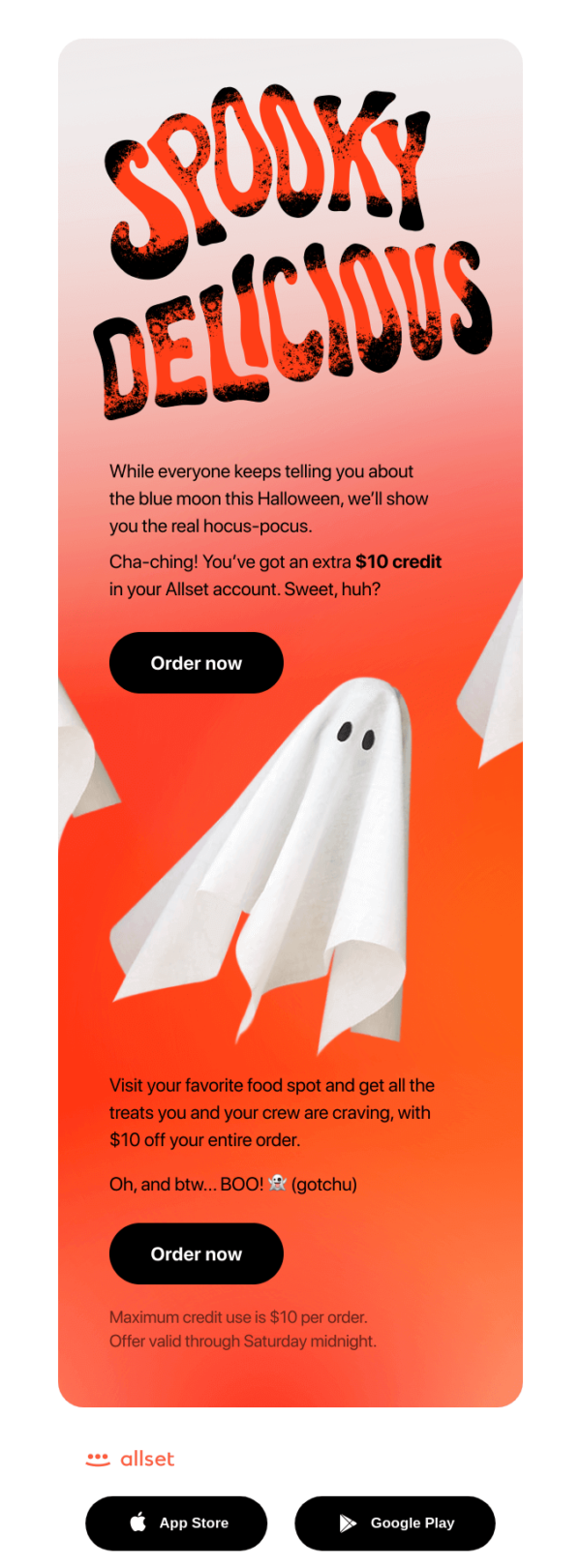
Ready to build your Halloween campaign? Pick a ready-made Halloween template by Moosend and design a malicious email quickly!
Social media marketing
Social media marketing is also important if you want to bring new traffic to your website. Share all the dedicated content you’ve created for Halloween to delight and attract more customers.
You can also create a Halloween hashtag and prompt readers to share some user-generated content. This way, you’ll boost word-of-mouth marketing and extend your reach. Look at this hashtag created for Lush cosmetics:

Here are a few more great suggestions:
#Halloween2023
#Spooktacular
#TrickOrTreat
Search engine optimization
Last but not least, if you wish to increase your organic traffic, make sure to update your site content with the right seasonal keywords and enhance your SEO game. Insert them into your new content or your existing copy where you see fit.
It’s best to finish this procedure well in advance so that there’s more time to get higher rankings and gain important visibility before Halloween arrives.
Halloween Website Ideas – Scare Them All!
So, if you want to make the most of this holiday season and benefit your brand, start by refreshing your website. Follow the Halloween website ideas above and have fun with this spooktacular process!
Plus, if you want to send Halloween email campaigns to boost conversions, with Moosend, this process will be a piece of cake! Sign up for an account today, and you’ll thank us later!
Happy Halloween, World!



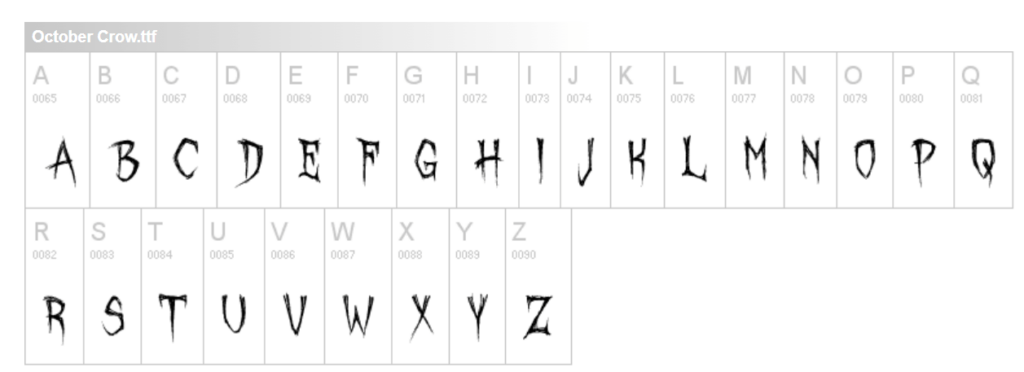

 Published by
Published by
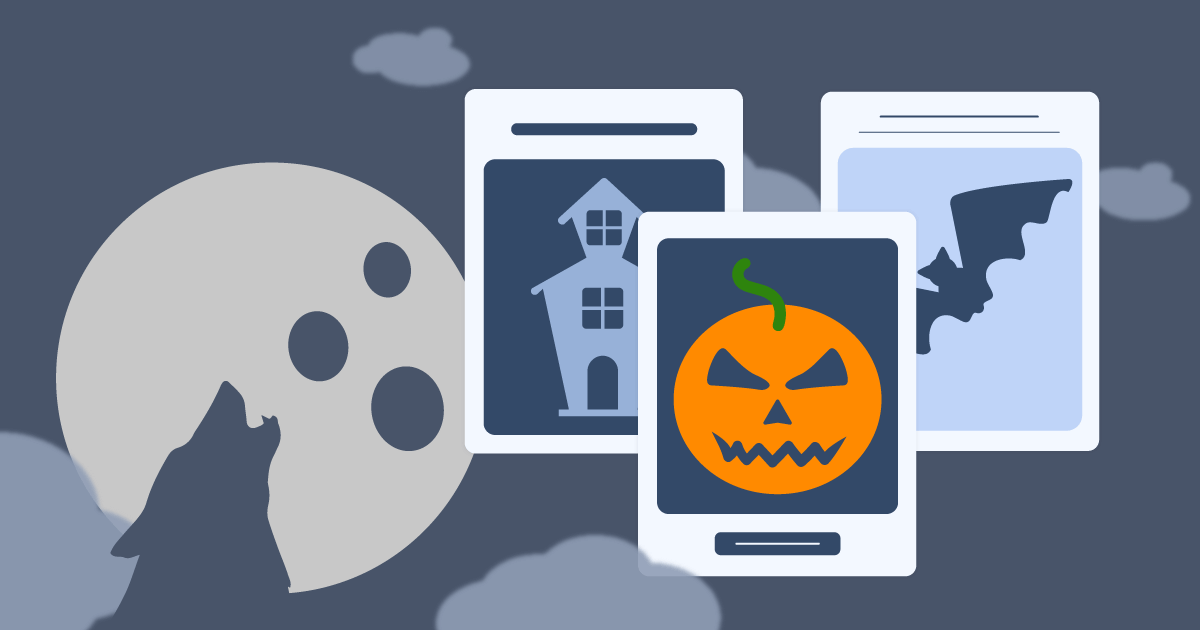
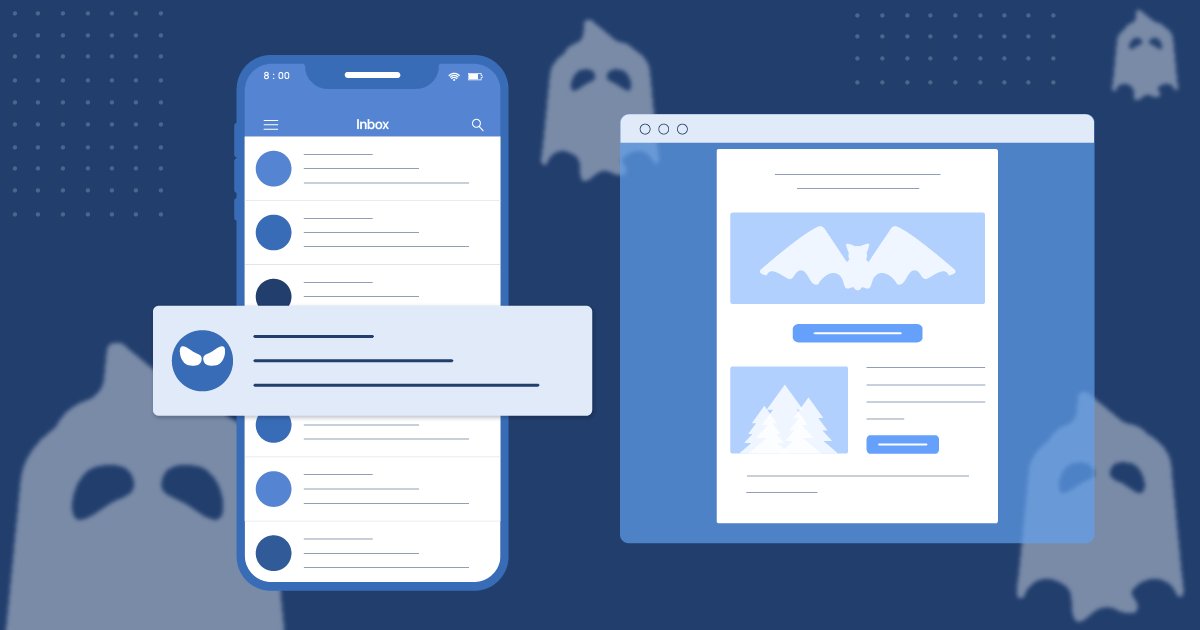
 Published by
Published by