

Announcing Moosend For Zapier Integration
Your Zapier email marketing quest for integration is here! Connect your Zapier with a reliable, friendly, and award-winning email marketing service!
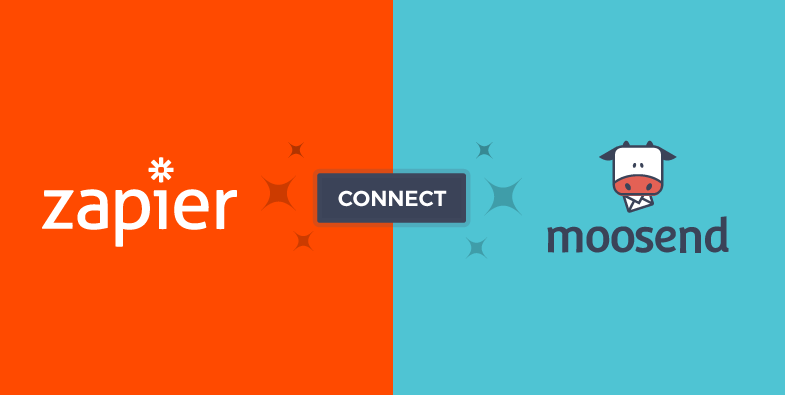
What is Zapier?
Zapier is a service that lets you connect cloud applications to one another. You can bridge different systems without writing complex code or needing an in-house development team. It’s basically a non-technical glue between your applications! Zapier offers integrations with more than 400 cloud apps – pretty awesome, what your Moosend account can help you tap into, right?
As of today, Moosend integrates with Zapier to sync subscriber data, trigger automations or connect to 3rd party systems without any development effort. We’ll say that again! No development effort required!
What can I do with the Moosend for Zapier integration?
Sky is the limit here! We’ll give you a few examples and you can take it on from there:
Copy GoToWebinar registrants to a Moosend mailing list
Running a webinar? No worries! Why not sync all your GoToWebinar registrants to a Moosend mailing list and run your automations and nurturing sequences through a single platform?

Sync new subscribers to your Moosend mailing list to an excel spreadsheet
Sometimes you need that extra Excel spreadsheet – we get it! You can set up a zap to sync new Moosend subscribers to an Excel spreadsheet.

Copy subscribers from an Unbounce landing page to a Moosend mailing list
Copying subscribers manually from your favourite landing page tool can be a pain (or incur mistakes). You can set up a zap to copy subscribers from Unbounce to a Moosend mailing list and include in your campaigns in the future.
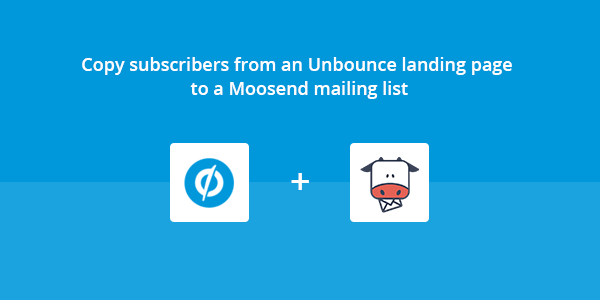
Send Sumo email subscribers to Moosend
Using Sumo as a subscription form plugin? Then, create a zap to copy form subscribers from Sumo to a Moosend mailing list!
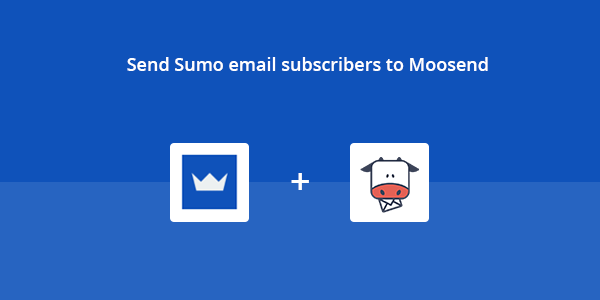
Add status Unsubscribed to a contact on Salesforce when they unsubscribe from your Moosend campaigns
If you use Salesforce as a CRM, you can set the status of a lead or contact to Unsubscribed through a Zap with Moosend. It will come in really handy before you try to contact this person in the future!
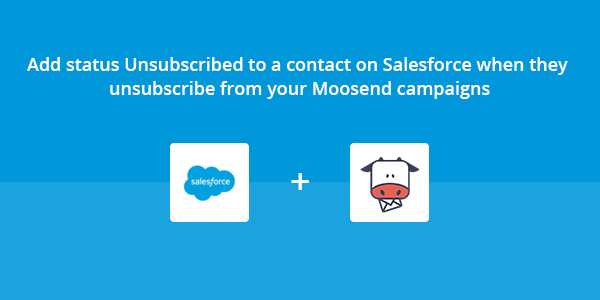
Trigger an automation when someone purchases from your Shopify store
Trying to track revenue for your subscribers but you don’t want to use Moosend Website Tracking? We don’t see the reason why, but you can set up a zap that updates the revenue for your contacts once they purchase from your Shopify store.

What are Triggers?
A Trigger is any event that sets your Zap in motion. Some examples of Triggers include a new favorited tweet on Twitter, a new email in Gmail, or a new note in Evernote.
What Triggers does the Moosend plugin offer?
- New Subscriber: This will trigger your zapier actions whenever there is a new subscriber.
- Member Unsubscribed: This will trigger your zapier actions whenever a new unsubscription occurs.
- Updated Profile: This will trigger your zapier actions when a subscriber is updated (e.g. when one of their custom fields is updated).
What are Actions?
An Action is an event that’s completed in a second app automatically. Some examples of Actions include appending text to a note in Evernote, adding a new spreadsheet row in a Google Doc, or sending a message to slack.
What Actions does the Moosend plugin offer?
- Create new Subscriber: When triggered, it creates a new subscriber in the specified mailing list.
- Increment Custom Field: When triggered, it increments the value of the selected custom field.
- Unsubscribe a Member: When triggered, it unsubscribes a subscriber from a mailing list.
- Set Custom Field Value: It sets a value to the specified custom field.
- Trigger an Automation: This action can activate an automation when triggered.
Ready? Roll your sleeves and get Zappy!
Don’t have an account yet? To get unlimited emails, sign up today and try out Moosend’s features for free!
More pricing questions? Head over here!


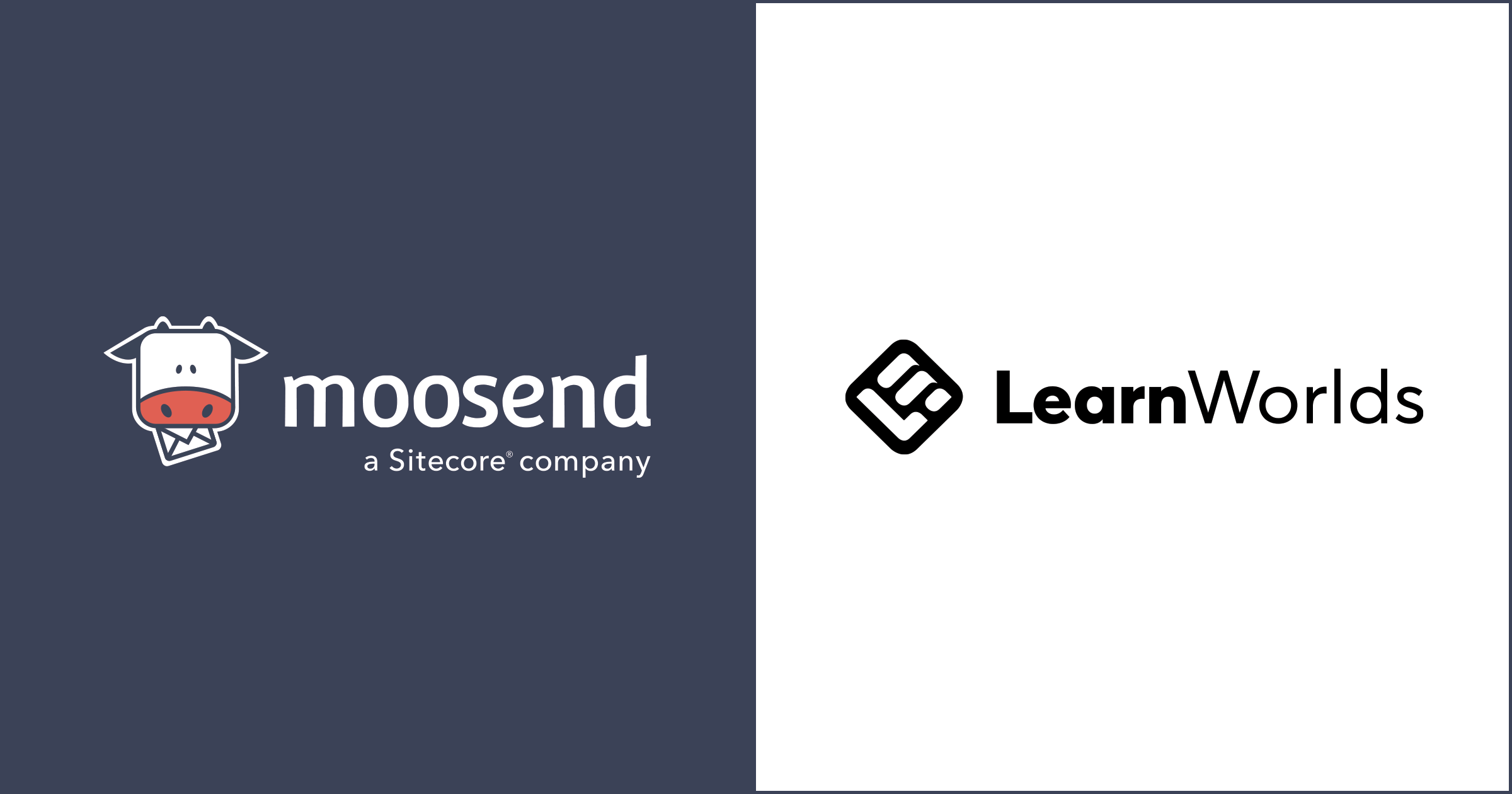
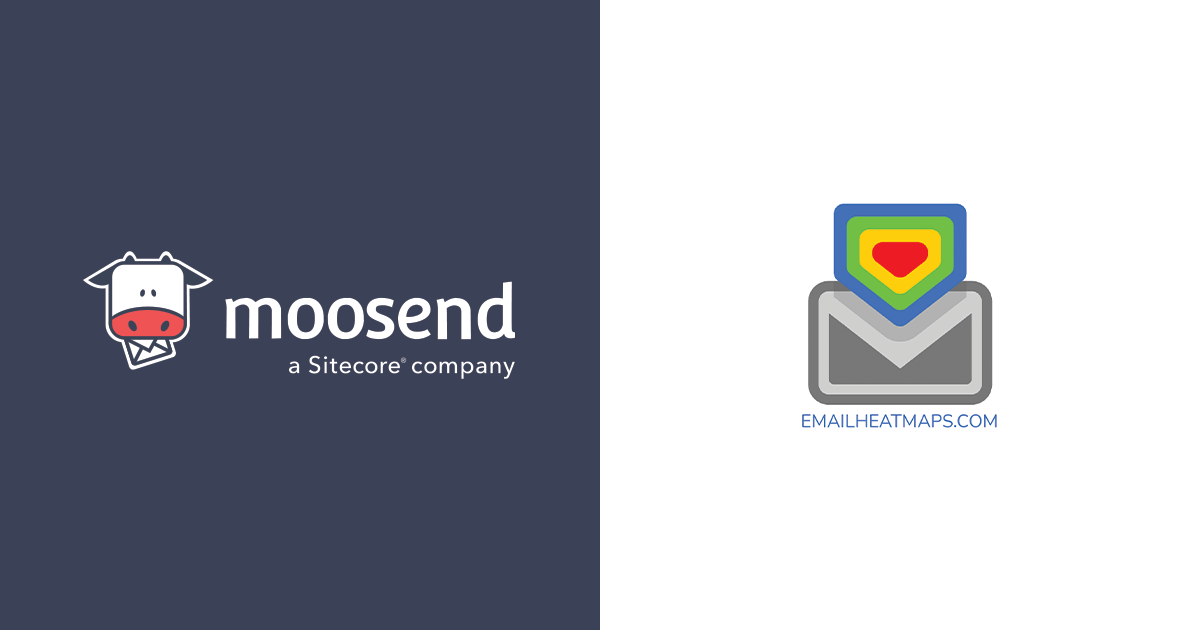

 Published by
Published by